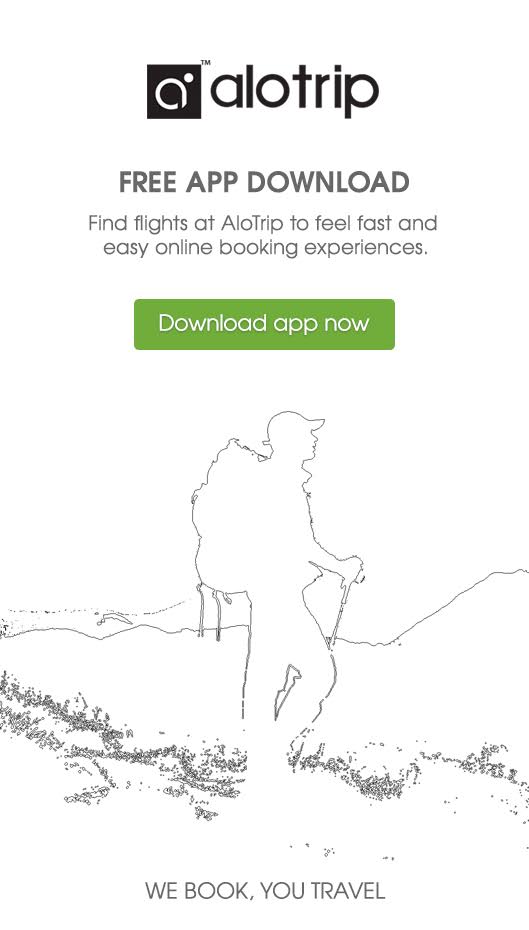HELP CENTER
+
Do I have to provide my passport information in my SMS check-in Singaporeair registered profile?
Check In
Yes, you must. Immigration and Customs department will use this provided information to ensure the relevant checks completed prior to you arrive in. If the date you have provided is incorrect, you may have some delays for you upon flight arrival.
+
Are self-check-in available for all passengers of Singapore Airlines?
Check In
Yes, it is available to all passengers, except the following:
- Passengers under 18 years old are not allowed to self-check in on their own. It is only allowed if accompanied by an adult above 18.
- Passengers flying in a group of 10 people or more 10 in the same ticket booking.
- Passengers who have a preceding flight in the same ticket booking that have not been checked in.
- Passengers under 18 years old are not allowed to self-check in on their own. It is only allowed if accompanied by an adult above 18.
- Passengers flying in a group of 10 people or more 10 in the same ticket booking.
- Passengers who have a preceding flight in the same ticket booking that have not been checked in.
+
Can I know what “self-check-in” of Singapore Airlines is?
Check In
Singapore Airlines provides "Self-check-in" service so that passengers may use to check in through either of the following ways:
- Check in at: www.singaporeair.com
- Check in at: mobile.singaporeair.com
- Check in with SQ Mobile (it is available on iPhone and devices of Android)
Once passengers already checked in via one of the above provided ways, and then they may use the service at the “Self Checked-in” counters at Changi Airport.
If passengers want to check in for baggage, please use the “Self Checked-in with baggage” lane.
If passengers do not have bags, but require visa or credit card verification, use the “Self Checked-in without baggage” lane.
- Check in at: www.singaporeair.com
- Check in at: mobile.singaporeair.com
- Check in with SQ Mobile (it is available on iPhone and devices of Android)
Once passengers already checked in via one of the above provided ways, and then they may use the service at the “Self Checked-in” counters at Changi Airport.
If passengers want to check in for baggage, please use the “Self Checked-in with baggage” lane.
If passengers do not have bags, but require visa or credit card verification, use the “Self Checked-in without baggage” lane.
+
How to cancel myself check-in Singapore Airlines?
Check In
If you want to cancel, you need do the following steps:
- Do your booking in the same way when you do check in.
- Find the “Cancel check-in” selection for the flight that you will cancel self-check-in for.
- In case your boarding pass already been issued, the cancellation for check-in option will not be available.
- Do your booking in the same way when you do check in.
- Find the “Cancel check-in” selection for the flight that you will cancel self-check-in for.
- In case your boarding pass already been issued, the cancellation for check-in option will not be available.
+
Can I do self-check-in for codeshare cooperation flights of SQ Airlines or connecting flights of another airline?
Check In
Yes, you may do self-check-in for codeshare cooperation flights operated by Silk Air. You may also do self check-in for connecting codeshare cooperation flights in case your preceding flight operated by Singapore Airlines and the operating airline of the codeshare cooperation flight including SilkAir has a Through-Check-In arrangement with Singapore Airlines.
+
I do self-check-in for all Singapore Airlines flights?
Check In
You may use to do self check-in for all flights in your booking, providing that your flights are open for check-in at least 48 hours before departure time, You also have the selection to do self check-in only for the first open flight. Nevertheless, you should check in for your connecting flight(s) on Singapore Airlines as soon as check-in is open.
+
Can I check in Singapore Airline flights for anyone asks me to?
Check In
Yes, but in case they are in the same booking record as yours. You may select for whom ask you to check in. You should have their passport details if you are checking in on their behalf.
+
Do Singapore Airways cooperate with airlines through check-in arrangements?
Check In
Singapore Airlines cooperate with Partner Airlines for check-in agreements. You can check-in if your Singapore Airlines operates connecting flights to Partner Airlines. However, you will not be able to through check-in if Singapore Airlines flight is preceded by a flight operated by another airline.
+
Why is not available for SQ Airways self-check-in, although it is within 48 hours for flight departure time?
Check In
Occasionally, some operational cases prevent us from opening for the flight check-in. if so, please try again later or check in at the airport or check carefully if your fault is.
+
Can I change my seat assignment after doing self-check in with Singapore Airline?
Check In
Yes, you can. However, your seat assignment change is not allowed after your boarding pass has been issued. So note check in procedure carefully.